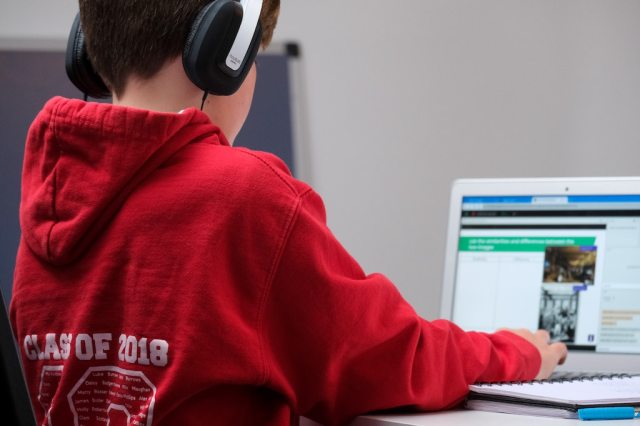As a dad who works in tech, I always believed that technology was a vital developmental, discovery and connection tool for my kids. What I didn’t realize was just how quickly they’d need to learn to use it, and how fast they’d become fluent. Remote learning during the pandemic accelerated my kids’ use of technology. I recently watched my 7-year-old successfully deliver a presentation over video chat to his teacher and classmates—something I couldn’t have imagined prior to this pandemic.
Over the last year, kids have had to become experts at navigating online environments for learning, collaboration and communicating. Whether it’s giving a presentation to their class, devising video game strategies over video chat or writing a book together across different time zones, how our kids use technology will continue to evolve.
However, reality dictates that no matter how creative our kids are, how forward-thinking they may be when it comes to technology use, they need a solid foundation in digital literacy and online communications skills in order to successfully navigate the digital world. Kids need a space to learn, to make mistakes, and hone their skills with parental guidance, just like they need swimming lessons before they can get in the pool on their own.
Here are three tips for parents who are looking to help their kids navigate the digital world.
1. Choose the Right “Digital Playground” for Your Kids
When deciding where your child will begin their online journey, consider apps and experiences that help balance child independence with appropriate supervision. According to a Dubit study, 74% of parents of 6-12 year olds are concerned about their children interacting with strangers or people they don’t know online. At the same time, parents want to give their kids a way to have fun and connect with their friends and family without needing to hover over their every move. This is actually one of the key reasons we built Messenger Kids—to give kids a space made just for them with parent supervision. For instance, parents can see images and videos their kids send and receive in the app, giving them an opportunity to talk with their kids about how they felt when they saw a certain photo, or why a certain video might have hurt someone’s feelings.
2. Don’t Just “Set and Forget” Rules & Controls
As kids grow, their interests and needs change and it’s important for parents—and technology—to be flexible. Parents are in the best position to know what’s appropriate for their child, from the type of content they view, to who they can connect with online or how much time they can spend in a particular app. But an experience that may be ideal for a 7-year-old will look very different from what’s best for a teenager (I experience this every day with my two kids!). Remember to treat rules and parameters as an active conversation rather than something that’s set and forgotten to help continuously balance giving kids independence while still providing parental supervision and guidance.
3. Prioritize Quality of Screen Time
Something I’ve learned with my own kids during this pandemic is that prioritizing quality of screen time is just as important as managing the quantity of time they can spend on their devices. Prioritizing experiences that help kids actively engage with meaningful content or other people requires teamwork to succeed. For instance, find time to watch your child’s favorite TV shows together, or have your child teach you how to play a new game. Ask questions about what they enjoy, how the plot is progressing, and what decisions they’d make if they were the main character. This is a great way to celebrate and respect your kids for discovering and learning new things online.
The future of technology is one where it will be even more ubiquitous than it is already. Making sure our kids are ready for their next presentation or play date in the virtual world is going to intertwine with the “real world” like it never has before, and preparing our kids in a safer environment for that future should be a top priority for us all.
Want to Connect With Your Child? Try Technology
10 Reasons Why You Need to Teach Internet Safety to Your Kids
How to Create a Safer Internet Experience for Kids