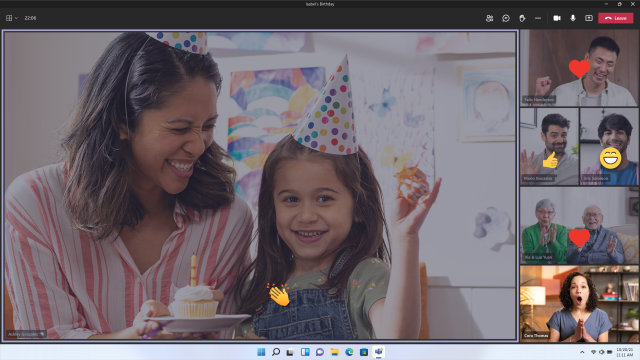Whether you’re using tech at home, at school or at work, it seems like new tools are coming out every day. So, how do you know which ones are best for your family? Microsoft has trusted tech tools that make it easier for families to get organized, stay connected, explore safely, save money and so much more! Bonus: Get started for free.
Keep reading to learn more about the smart tech tools:
Microsoft Edge
Your internet browser is how your family explores the online world, and while they all let you discover content, some of them work harder for you than others. Microsoft Edge makes it so easy for parents to score savings by scanning the web for coupons and price comparisons—doing the leg work for you! Edge also helps you pick the best products online by pulling in expert ratings and reviews. Learn more about Microsoft Edge shopping features.
Microsoft Edge Kids Mode
Just like us, kids are also spending more time online. Microsoft Edge makes it easy to switch into Kids Mode: an online experience, built into the browser. Kids Mode is tailored just for their age range, which keeps them away from inappropriate content, while still enjoying the web. Learn more about Microsoft Edge Kids Mode.
Microsoft Family Safety
Spending time online is fun, but without boundaries, many kids would scroll for hours. Microsoft Family Safety helps kids build healthy digital habits by setting screen time limits that apply to devices, apps, and games. It also gives parents an activity summary so you know how they’re using their online time! Learn more about Microsoft Family Safety.
Microsoft Teams
When you can’t be in the same room as loved ones, Microsoft Teams makes it easy to connect—even with your not-so-tech-savvy friend. Simply send a link for a video call or start a chat and they’re in—even if they’re not on Teams. Learn more about Microsoft Teams.
Microsoft 365
Between work, school and activities, you've got a lot to keep track of! The free Microsoft 365 apps have all the tools you need to stay organized. Find that email with Outlook search, manage your family budget with a template from Excel and sign that permission form from anywhere with Office Mobile. To help you stay on top of it all, you can even prioritize those tasks with Microsoft To Do. Learn more about Microsoft 365.
OneDrive Personal Vault
You need your files to be secure, but you also need to be able to access them when and where you need them. Enter OneDrive Personal Vault: an extra layer of security for important documents and files. Now you can keep digital copies of your passport, driver’s license and insurance documents along with your family photos and videos, all secured in OneDrive Personal Vault so you have them if you need them. Personal Vault keeps your most sensitive files protected using identity verification. Learn more about OneDrive Personal Vault.