With each passing year comes more photos, family videos, sentimental keepsakes, and important documents to revisit from time to time. Digitizing these mementos is a great solution for keeping them protected at all costs—because life happens, say an accidental spill, a flooded basement or a lost laptop. Plus: having access to them whenever and wherever you are is a win-win for busy parents.
Storing files can be tricky, though, and you may not know how to begin. That’s where Microsoft OneDrive comes in. As Microsoft’s cloud storage solution, parents can save documents, photos, videos, music and other files to the cloud—which means they’re available to access anytime from any device. You’ll have peace of mind knowing that your documents are protected from potential malicious attacks and are always available in the cloud.
If you’re still uncertain, here are six reasons you should go digital and how Microsoft OneDrive can help you get there.
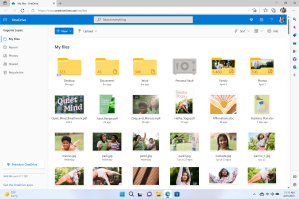
1. Easily Back Up Physical Documents
Think back to all the moments as a child when you’d watch your parents scour the house for, like your birth certificate or immunization records. Now imagine what it would have been like if your parents could have simply opened an app to find their digital copies.
Fortunately, you can add OneDrive to your parenting tool kit and erase hours’ worth of searching. With the tap of a button, quickly access all of your family’s most valuable documents whenever and wherever you need them. Not only can you keep your original records securely tucked away at home, but you can also give them a second life. If something ever happens to your hard copies, like normal wear and tear or misplacement, you can have peace of mind knowing your files are still safe and accessible across your devices.
2. Protect Important Files
Have peace of mind knowing that your treasured files remain secure and private once digitized, and that you have a backup (plan) if anything ever happens. With a Microsoft 365 subscription, OneDrive provides an added layer of digital defense from malware, in which you’ll receive alerts if ransomware, malicious attack, file corruption, or deletion is detected. You can recover your files if they are ever comprised, up to 30 days after the incident.
You can also up the security of stored photo albums and sensitive records by making them password-protected, so no one can view them unless you share the code. You can set expiration dates on these links as well to limit the amount of time someone has access to it.
3. Access Your Records Anytime, Anywhere
Whether you’re traveling and your wallet gets lost or stolen or you’re away from home and an emergency arises, it’ll make all the difference in these stressful times to have your files at your fingertips.
No matter if you have internet, OneDrive allows you to grab your digital copies and share or edit them directly from your cellphone, laptop, tablet or desktop computer. Either update your cloud settings to enable offline accessibility (which we highly recommend!) or download the documents to your device.
4. Securely Share Family Mementos
Do you ever find yourself scrolling through old albums on your phone admiring your children’s baby photos—or is that just us? While you can add these special memories to your OneDrive account, you can also share them directly with family and friends with a unique link.
You can even allow your network to edit or add comments on any shared photos, videos, PDFs or documents. If someone makes a change, you’ll be informed with real-time notifications.
5. Preserve Precious Keepsakes
Think back to all the adorable art projects your toddler has made in daycare, like that super sweet Mother’s Day bouquet painted from their handprints. Instead of adding them to the bottomless pit of that one kitchen drawer, or overcrowding your refrigerator doors, scan these cherished keepsakes and store them on your OneDrive.
Not only can you look back on them in years to come when your kiddos are older, but you can also share them now with grandma and grandpa who can’t get enough of those stick figure masterpieces.
6. Keep Your Documents Better Organized
Although you may have an organizational system at home that you feel is down pat, it can still be a time-consuming process to sift through folder after folder to find what you’re looking for. By having an electronic version of your filing cabinet that you can tap into whenever you need, you’re able to locate what you need within seconds.
You can also find respite in decluttering your home office and leaving space for other items that need a home.
Key Documents to Store Electronically
As parents, there are so many documents to keep track of, from birth certificates and health insurance cards to passports, your house deed and the list goes on. We’ve compiled our recommended list of files that you should back up to your OneDrive to keep your family protected at all costs.
If you’re in search of an added layer of security for your most sensitive files, turn to OneDrive’s Personal Vault. As a protected folder within OneDrive, Personal Vault requires double authentication to access your files, such as your fingerprint, face, PIN or a one-time code sent to you directly through email or SMS. With the unpredictability of life, it’s important to give these documents a second line of defense.
- Legal Identification: Passport, driver’s license, identification card, birth certificate, adoption decree, immigration certificates and forms, social security card, and military identification
- House records: Titles and deeds to property, lease and loan agreements
- Vehicle documents: Registration and title, and insurance policy
- Tax documents: W2s and tax returns
- Medical records: Health insurance card, vaccine and immunization records, medical bills, will, prescriptions
- Investment records: 401(k) and mutual funds
- Other assets: Marriage license, divorcee decree, life insurance policies, education transcripts, and graduation certificates
Are ready to digitize everything sitting in your closet? Head to Microsoft.com and get started with OneDrive. So when life happens, you can feel comfort in knowing your precious family treasures are safe, protected and accessible wherever life takes you.











