Keeping your family organized can feel like a full-time job, but no one said you have to do it alone
Whether you’ve got toddlers or teenagers, family life is hectic—even the dog seems to have a schedule. Parents have to be impeccably organized to stay on top of the housework, groceries and meal planning, finances, and work obligations, not to mention the fact that if you’ve got school-aged kids, you’re a glorified chauffeur juggling school functions, extracurriculars, and sports. It’s a lot. And despite the cries that our kids’ extracurriculars are taking over our lives, we keep loading more and more onto our plates. But you don’t have to do it alone. There’s a slew of family organization apps that take the guesswork out of family life, from joint calendars to budget tracking and even remembering to share family photos with eager relatives. Here are 11 of our favorites, so you can hopefully sneak a bit of free time onto the calendar.
Cozi
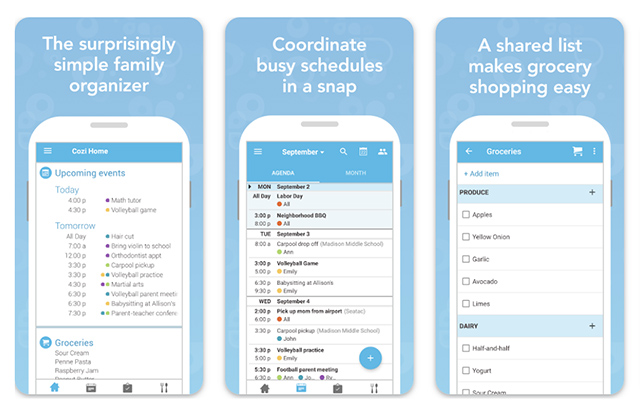
Are you drowning in a sea of birthday parties and swim lessons and work events and “what’s for dinner”s? Then listen up. Easy to use and well-designed, Cozi serves triple duty as a shared family calendar, digital recipe box, and list keeper. No matter how many children you have or how old they are, seeing everyone’s schedules in one place (color-coded, no less) is a game-changer. Parents can also create shared grocery or to-do lists and meal plans so the burden doesn’t fall on just one person (we all know who that would be).
Cost: Free or paid (Cozi Gold: $29.99 per year) on Apple App Store and Google Play.
Tinybeans

It’s us! Parents looking to bring some order to their unhinged smartphone collection of family photos can securely store the best of the best in Tinybeans (no more sets of 36 slightly different versions of the same baby photo hogging space). What’s more, you can instantly share them with relatives and friends. So if responding to your mother-in-law’s constant (and well-meaning) requests for baby updates is becoming a time-suck, the app sends them emails or notifications whenever you post a new milestone, photo, or video—and sends you regular reminders to post. Along with your best memories, you can track all of your kids’ most exciting milestones and achievements through the years. And every so often, when you’ve got a good collection of photos, throw them into a cute album and order your physical copy straight through the app.
Cost: Free or paid (Tinybeans+: $74.99 per year or $7.99 per month) on Apple App Store and Google Play.
Plan to Eat
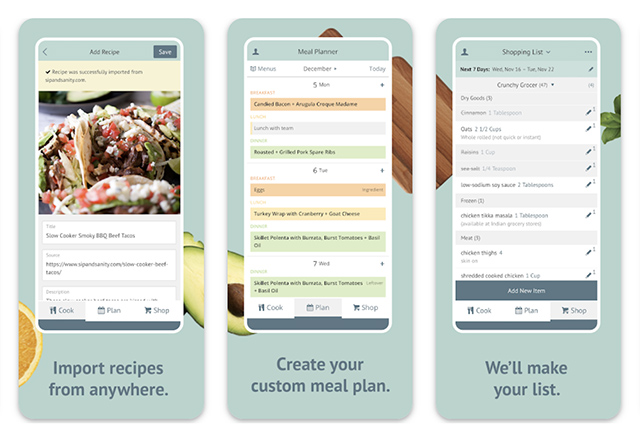
Anyone who’s been forced to listen to a symphony of “I’m huuuuungry”s while staring into the refrigerator at 5 p.m. in a complete, dinner-less panic will have a deep appreciation for the Plan to Eat. The personalized app takes all the guesswork out of meal planning. Plan to Eat lets you choose recipes from anywhere on the web, import them to your recipe box, and automatically create a shopping list with items sorted by store and aisle. The only thing it can’t do is chop the onions for you (will I ever not cry!?).
Cost: Free or paid ($5.95 per month or $49 per year) on Apple App Store and Google Play.
Bills Organizer & Reminder
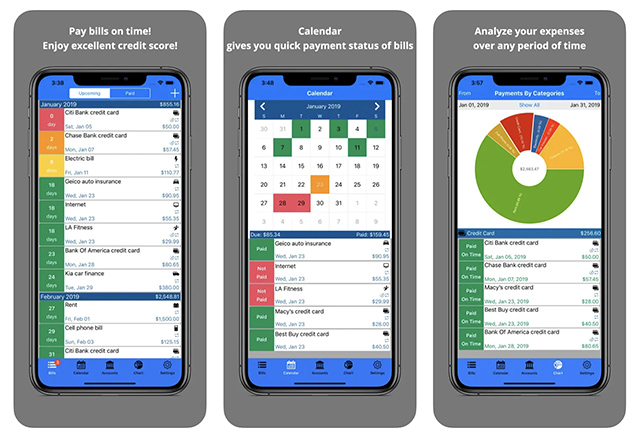
Paying late fees on bills you forgot about is such a bitter pill to swallow, especially when you could have used that money for a latte to get you through yet another toddler gymnastics session. If you’re looking to track and manage all of your family’s bills in one place, check out the Bills Organizer and Reminder app (your credit score will thank you). You can quickly look over all upcoming bills in the app’s dashboard view, and rest assured that you’ll receive payment reminders before each bill is due (whether the app is open or closed). To make life even easier, set up automatic payments for recurring bills so you don’t even have to think about them. The free version lets you manage up to five accounts.
Cost: Free or paid ($2.99 for unlimited accounts and $1.99 for no ads) on Apple App Store.
2houses
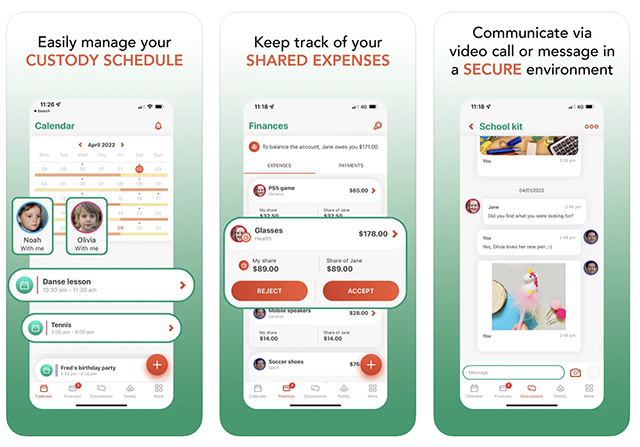
If you’re co-parenting or part of a blended family, not only does the 2houses app keep everyone’s schedules organized, but it does it for two households. Everyone can view and edit a shared calendar, and it helps with one of the hardest aspects of separation and divorce: finances. The app manages all expenses paid by each parent to give a clear view of what’s being spent on the kids and who’s spending it. The “Custody Journal” is a sweet touch, letting each parent share photos, information, videos, and news with the other parents. So when it’s not your day with the kids, you can still feel like part of the family.
Free 14-day trial then paid ($169.99 per year or $14.17 per month) on Apple App Store and Google Play.
Mint
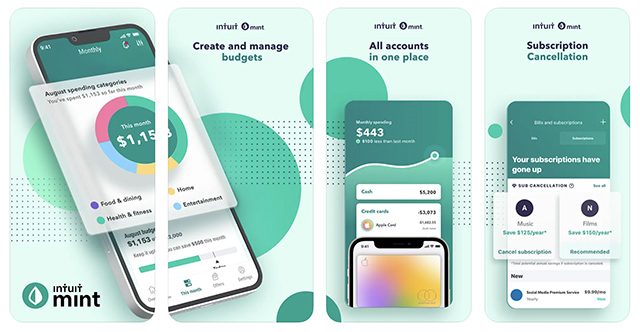
Budgeting is arguably one of the most important aspects of family planning, but it really does eat up a lot of time. Mint not only takes the guesswork out of budgeting for you, but it sorts all of your purchases into categories so you can keep track of where you’re spending (and potentially find some smart ways to save). For the fullest snapshot, you can link all of your accounts in one place—your checking account, savings account, credit cards, investments, and property. The app alerts you if you’re getting close to going over budget or into overdraft, and garners insights from your spending habits to offer tips on where to save money—all of which set you up to achieve your stated financial goals.
Free on Apple App Store and Google Play.
TimeTree

Syncing calendars is super useful for busy families, but TimeTree has the bonus of a chat room where you can share photos and discuss upcoming events and calendar changes. To keep your whole group in the loop, everyone receives a notification when someone changes or reschedules something on the cal and when a new event is added. There’s also the option to have additional calendars, like one with your mom group or extended family.
Free or paid (Premium is $4.49 per month or $44.99 per year) on Apple App Store and Google Play.
Flayk

Being a “flake” isn’t typically a good thing, but Flayk, the family organization app, is a great thing. Not only does it have a shared calendar for everyone in your family, as well as the option for everyone to receive event reminders, but the premium version of Flayk also has a points system for completed tasks. You can incentivize your brood to do chores around the house or finish their homework with customized rewards, like a movie night, a trip to the amusement park, or a family vacation. Plus, if you “Flayk” on a task, you can assign it to someone else. And if you want to lean into the “it takes a village” philosophy, you can link your Flayk to other families or groups who use the app to make sure absolutely nothing gets missed.
Free or paid (Premium for $1.99 per month) on Apple App Store and Google Play.
IFTTT
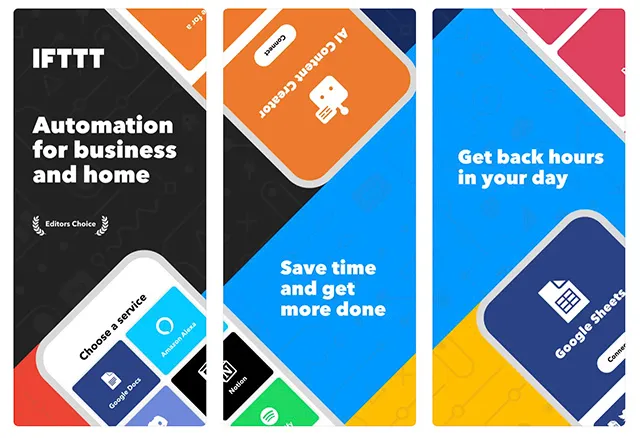
Creating lists and reminders to get things done can take as much time as actually doing the damn things, so why not automate some of those basic tasks. That’s the beauty of IFTTT (an acronym for “If This, Then That”). It works with more than 600 apps, including Telegram, Twitch, Weather Underground, Google Drive, Gmail, and Spotify, and integrates with devices like Amazon Alexa, Nest, Google Home, and Philips Hue. The app’s a fave for businesses, but families can also benefit from a little automation—like getting the weather forecast every morning, changing your thermostat when you go out of town, warning you if temps drop and you need to move your plants inside, or starting a specific playlist when you get in the car so your kids don’t freak out.
Cost: Free or paid (Pro: $2.50 per month, Pro+: $5 per month) on Apple App Store and Google Play.











