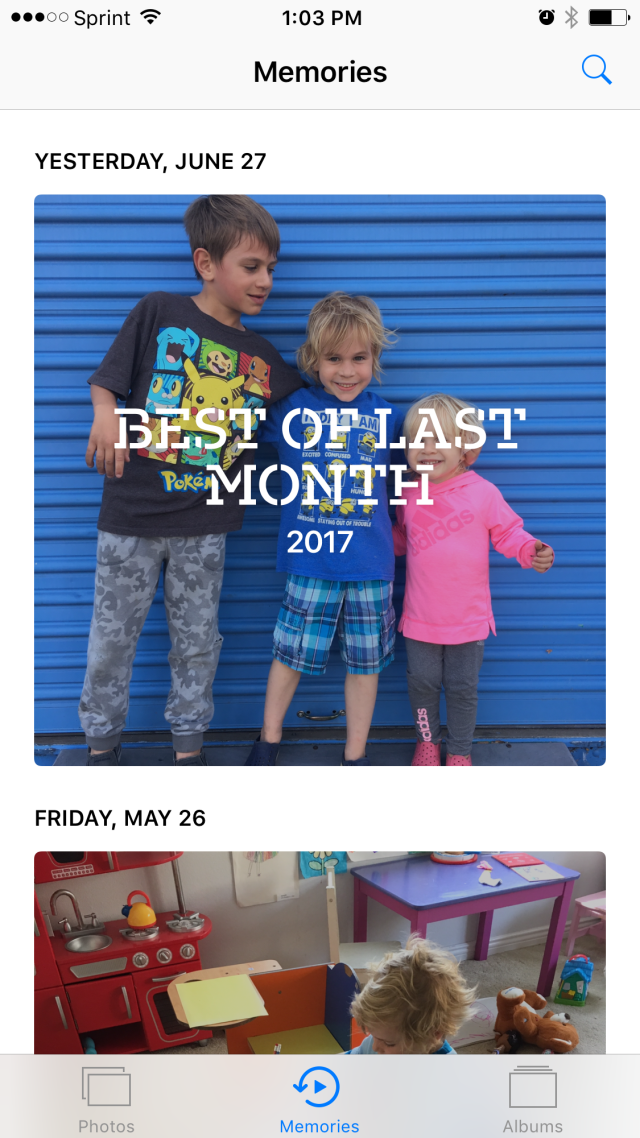Before you spend an hour or two trying to slap together a slideshow with your precious photos and videos, stop! If you’ve got an iPhone, you’ve probably already made a whole library full of movies without even trying. It’s all thanks to the new iOS 10 Memories feature in iPhone’s Photos app. Every time you snap a photo, Memories takes it and makes perfectly-choreographed photo/video slideshows that make your moments look even more amazing than you remember.
Want to see a movie of your whole last year? It’s there. Want to watch a movie about this time 2014? That’s there, too (at least, if you had your phone then). Ready to take a peek? Here’s how to find Memories on your phone:
1. Open the Photos app on your phone. It looks like this:
2. Tap Memories in the menu bar at the bottom of the screen.
3. To play movies, just click on the arrow icon and the movie will start. You’ll see which photos are in the slideshow in the area beneath the movie. To remove photos from the slideshow, click on them and then hit the trash can icon.
Want More?
If you want to learn how to search for memories by location, date or person — or to find out more about how to edit your slideshows with your own personal touch — check out this comprehensive How-To Guide from iMore.
Want to see the app in action? Click on the video below for a step-by-step tutorial.
Have you tried this feature on your iPhone? What do you think? Tell us in the comments below.