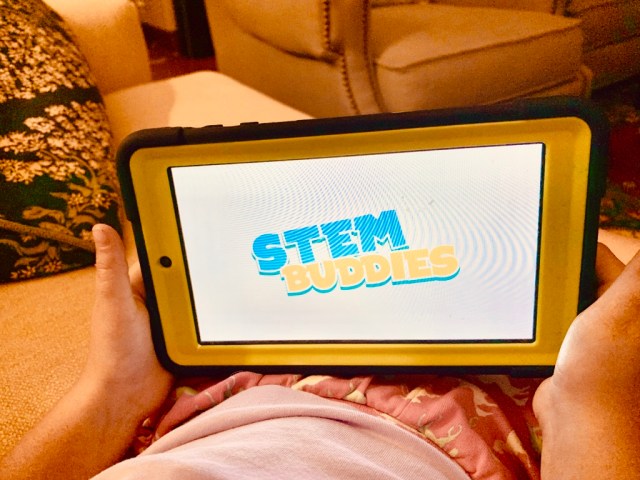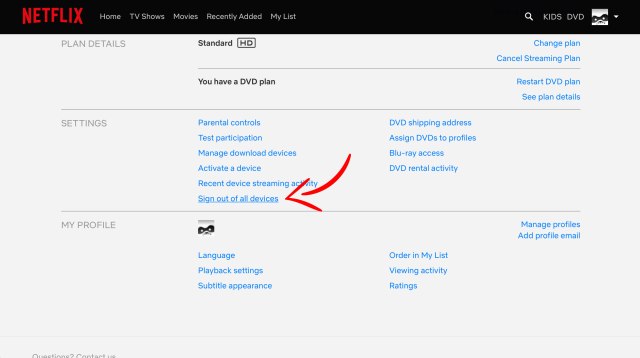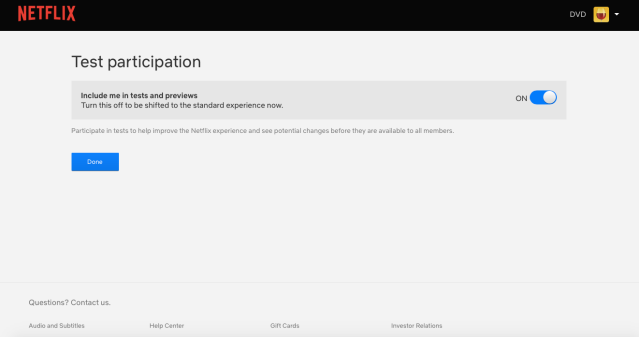Photo: The Goddard School
Reading with your children and sharing a story is very powerful. This experience strengthens your bond with them, builds vocabulary and language skills, supports brain development, teaches life skills through conversations about the characters in the stories and so much more. It is magical what a few moments spent with a book can do at each stage of life.
And, it’s important to focus on reading with children and not to them. Research shows that reading with your children will increase their reading and other cognitive skills. This is an early-life intervention that is beneficial throughout their lives.
Highlighting the importance of teaching through literature, The Goddard School has introduced its Life Lesson Library, a targeted curriculum built around great children’s books that authentically teach and connect with young children. The books in Life Lesson Library, which were carefully curated by members of The Goddard School Educational Advisory Board (EAB) and Goddard teachers across the country, feature award-winning best sellers, beloved classics and some new favorites.
To further support parents as they engage with their little learners, EAB Chairwoman Lee Scott offers her time-tested tips for reading to your children—from infants to school-aged students—to help everyone gain the most from their time together:
Infants (birth to 18 months old)
- Use hardboard or cloth books
- Interact with your little ones as you read together by showing them the book, talking about the images, making eye contact and responding to their babbles and gestures
- Encourage your child to touch and hold the book
- Point to pictures of animals or vehicles and make sounds as you read
- Repeat the stories over and over again
Here are three favorites from Goddard:
- Moo, Baa, La La La! by Sandra Boynton
- Baby Faces by Margaret Miller
- Calm Down Time by Elizabeth Verdick and Marieka Heinlen
Toddlers (18 to 36 months old)
- Introduce longer hardboard and paperback picture books with familiar images and some words or short sentences
- Ask your little ones to point to what they see as you read
- Ask “what” and “who” questions and respond to their answers with excitement
- Talk about who the characters are and how they might be feeling
Here are three of our favorites:
- Ten Little Fingers and Ten Little Toes by Mem Fox and Helen Oxenbury
- No Matter What by Debi Gliori
- Little Blue Truck by Alice Schertle and Jim McElmurry
Preschoolers (3 to 4 years old)
- Add longer books with more words and sentences
- Focus on key concepts
- Discuss how to turn the pages and follow the words from left to right
- Ask your child to choose the book you will read together
- Point out beginning letters and make the letter-sound connections together
Here are three of our favorites:
- The Good Egg by Jory John and Pete Oswald
- Me First by Helen Lester and Lynn Munsinger
- My Friend Is Sad by Mo Willems
Pre-K and Kindergarten (4 to 5 years old)
- Select early reader books to add to your child’s library
- Read rhyming stories and repeat the rhyming words together
- Point out words that begin or end with the same letters
- Explain new words to your child
- Ask your child to use predictability and picture cues to complete words and sentences
Here are three of our favorites:
- Red: A Crayon’s Story by Michael Hall
- The Snowy Day by Ezra Jack Keats
- The Dot by Peter H. Reynolds
Early Elementary Years (6 to 7 years old)
- Encourage your child to select the books
- Show your child the book cover and ask them what they think it will be about
- Use open-ended prompts to give children more space to talk about the story
- Ask your child what happened in the book or what the key details were about
- Practice guided reading by having your child read recognized words and sound out new words
Here are three of our favorites:
- The Sandwich Swap by Queen Rania Al-Abdullah of Jordan, Kelly DiPucchio and Tricia Tusa
- The Empty Pot by Demi
- The Most Magnificent Thing by Ashley Spires
All these books (plus many more!) are part of Life Lesson Library, which also features lesson plans for teachers and accompanying at-home activities for each book to help parents reinforce what their children are learning and reading at The Goddard School. The stories in Life Lesson Library teach children important skills around social awareness, decision-making, self awareness, relationships and self-management, all of which are critical lessons as children return to the classroom this fall and reengage with teachers and peers.
The Goddard School’s mission is to make the world a better place through early childhood education. As the nation’s leading premium early childcare provider, Goddard is trusted by parents and families, reaching more than 70,000 students from six weeks to six years old in more than 560 Schools across 38 states.