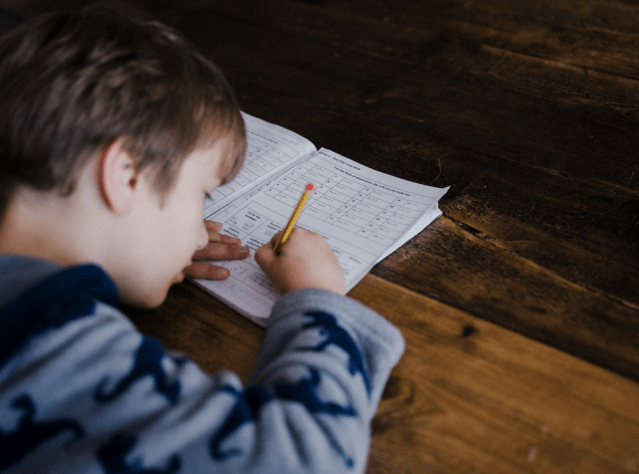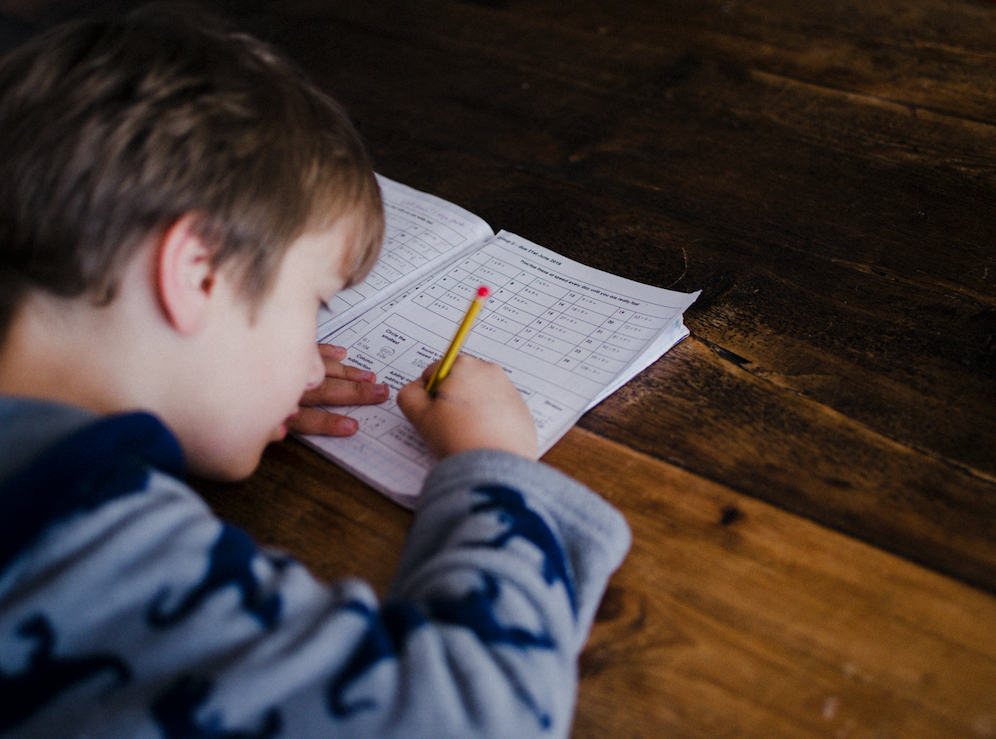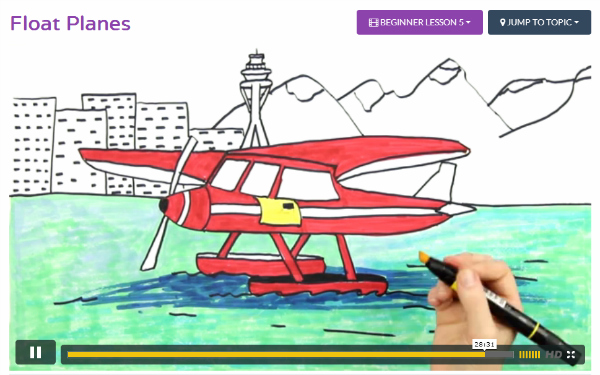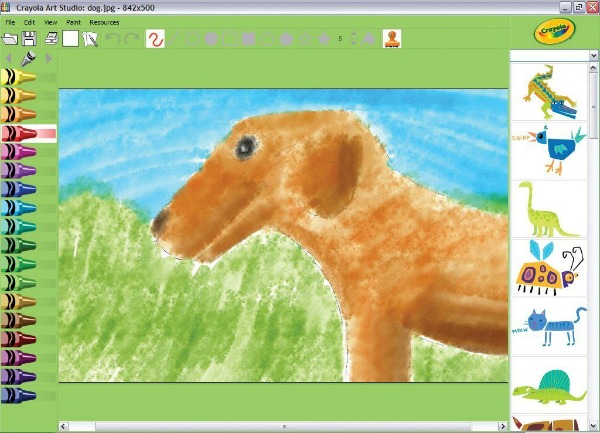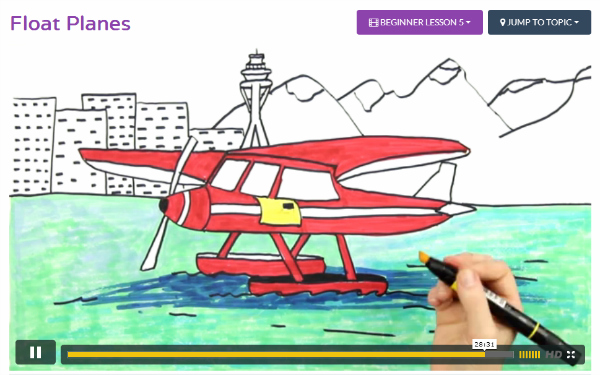The past few weeks we’ve come to realize that life truly is a roller-coaster ride of uncertainties! The normalities we’ve become so accustomed to can suddenly shift in a matter of days or even just a few hours. The challenge of e-learning lies in the balance of our own work schedules and our child’s school schedule. How do we fit it all in? Some days the idea of maintaining equilibrium means just getting everyone out of bed before 10 a.m. and not arguing over what Netflix shows to watch.
Another consideration is our technology skills…or lack thereof. We can feel so technologically savvy until we have to log in to our child’s online learning platform and we realize that the password doesn’t work. Isn’t that the most frustrating thing?! It’s like we’ve resorted back to the 1980s with some of these online programs! I have had to reset so many of my passwords that I am running out of ways to be creative with the spelling of my dog’s name!
The one silver lining is that we are all in this together! We are learning and making adjustments as we go. Everyone’s e-learning experience is different based on each child’s age and functioning level. Secondary age children are much more independent in their learning expectations, whereas elementary-age children require a more collaborative, hands-on methodology of learning.
Set Up a Routine and Schedule
First, you must come to the realization that as a parent you are not perfect! Perfection can be the enemy of progress. What works for your family one day might not work the next day and that is okay. The important thing to remember is that effective parenting requires flexibility.
Each morning create a daily schedule and post it somewhere central for all to see. Start with your own work schedule and the non-negotiables for your job duties. Then build from there to include your child’s schedule. If you have more than one child, alternate the times where one child needs adult assistance and the other can work more independently on something (i.e.: a puzzle or time on the iPad). Be sure and include some form of physical activity in the schedule. Exercise not only improves mental capacity and mood but also can help regulate your child’s energy levels. And last but not least, schedule “me time” for yourself to maintain your sanity (even if it’s just taking a bath or sitting in your car listening to your favorite song from high school, reminiscing on the time when you didn’t have kids or responsibilities yet).
Provide Appropriate Attention to All
Now is the time to look at your family dynamics and try to find creative ways to employ your children to help each other. If you have an older child, schedule him/her to help “teach” the younger child. After you have laid out your daily schedule, make sure you have allotted enough time for your younger child to have hands-on assistance. The amount of 1:1 assistance will depend on the age and the functioning level of the child. Help get your child started on the task then find ways to fade yourself out while promoting independence.
Rewards and Consequences
Don’t forget about your social contract for the home. This tool should be your “go-to” for this new type of home/work environment. If you have a child that is struggling with the work demands, consider setting up a reward system for him/her. It can be as simple as a sticker chart for completing parts of each task. Once he/she earns a set number of stickers, then a larger reward can be obtained. A reward system can help promote independence as well. Ideally, the “consequence” is not earning the smaller rewards that lead to the larger reward. Be careful and thoughtful when choosing consequences. For example…If you have a child that is refusing to work, “time-out” would not be effective since you would be giving in to what they want (which is to avoid the task). Talk to your child about what he/she would like to earn for following the social contract and exhibiting good work behaviors. Give your child unconventional examples of rewards, like building a pillow fort together, or helping to cook their favorite recipe, or having a coffee date with a parent. Their first thought of a reward may be screen time, but they’re likely getting much of that already, and could benefit more from creative together time.
Remember, you’re not alone in this, we’re all together in having to get creative and learn as we go. The best thing we can do for our families is to have patience, understanding, and flexibility. Give yourself and your community grace, and take things day by day.