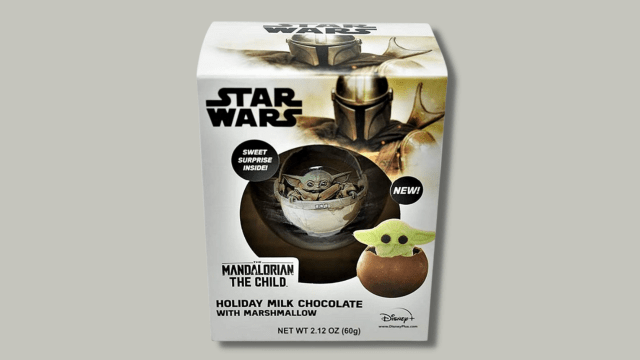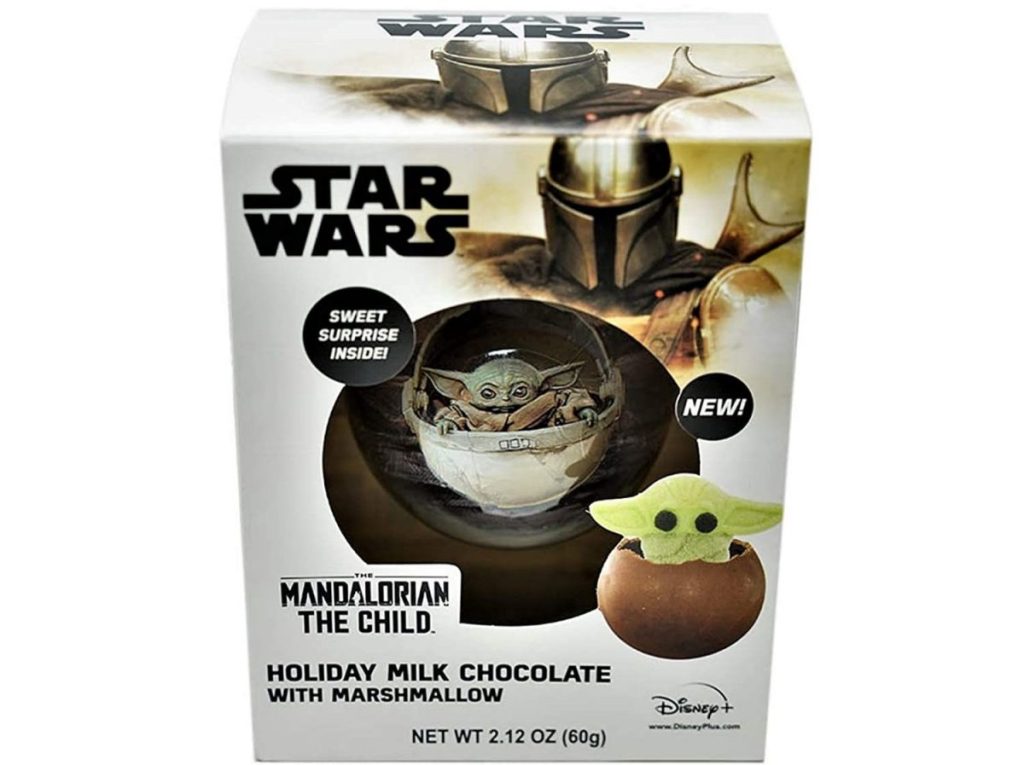The holidays will be here in a flash, so don’t let any time lapse before planning how and where to take your family photos. We’ve polled some of our favorite local photographers for their favorite spots around San Diego to snap family pics and for their pro tips to make your DIY family photos shine in this year’s holiday cards. Read on for where and how to take your snaps.
Ocean Beach Pier

Location, location, location. Decide if you want a gorgeous canyon, something cool and urban or some warm beach vibes. Either way, you'll want to look for open shade to diffuse the sun. For a beach photo, seek out a structure such as a pier and notice where the shadows fall. With your back toward the sun, stand at the shadow’s edge closest to where it transitions back to the light.
Editing Tip: If you rotate the horizon lines in your photos so it’s level and not crooked, you’ll be amazed how this will elevate your pictures.
Ocean Beach Pier
1850 Ocean Front St., Ocean Beach
Photographer: Robin Litrenta
Online: robinlitrentaphotography.com
Presidio Park

Make some magic with the Golden Hour. Shoot an hour before sunset to capture the best lighting and scope out the location before your planned photoshoot. Have everyone sit with their backs facing the sun and make sure your camera is set in a small spot of shade to avoid any lens flare from the sun. Don’t forget your furry friends! This might add some chaos to the mix, but you'll be glad you included everyone in the family.
Pro tip: Bring a large blanket to pick up some extra colors or add neutral textures with a chunky knit or a soft flannel. Make sure it’s large enough for the entire family to sit on; if it’s too small it will make you look smaller in the photo.
Presidio Park
2811 Jackson St., San Diego
Online: sandiego.gov
Photographer: Mariela Cohen
Online: marielacohen.com
Old Poway Park

Perk up your pixels with color! Clothing makes the photo. You could have an amazing location but if the clothes don't fit the location, it messes with the photo vibe. Color tones should depend on your background and should be based in greys or browns, but not both. To make it less stressful for mom, who’s usually the organizer, she should plan her outfit first and coordinate other outfits around hers. Think along the lines of complementary colors and not necessarily matching perfectly; and definitely no logos or neons.
Clothing Tip: Drive by or walk around your photo location ahead of time to get a feel for what colors would work well with the surroundings.
Old Poway Park
14134 Midland Rd., Poway
858-668-4576
Online: poway.org
Photographer: Erin Delgado
Online: erinchristinephotography.com
Spanish Village

Take the stress out of your photo session by planning ahead by choosing a fun location to explore afterward. A week before you take photos, loosely pick out a few wardrobe colors, look at some poses from other pictures, and schedule it for a time when everyone won’t be rushed. Tell your group it’ll be a 30-minute session so they’ll know what to expect. Let them have fun and go explore the area afterward so this will give them something fun to look forward to.
Time Saving Tip: Invest in a wireless remote control camera timer for as little as $14. This will let you keep taking photos without stopping to go check and see if it turned out. The remote is easy to hide in your hand, especially if that arm is hugging your family.
Spanish Village
1770 Village Pl., Balboa Park
619-233-9050
Online: spanishvillageart.com
Photographer: Mariela Cohen
Online: marielacohen.cohttp://www.marielacohen.com/m
Imperial Beach

Don’t 'shutter' at the thought of a family photo session. If you keep it fun and relaxed that will reflect a wonderful moment in time. If you are relaxed, your children will be too. Be sure to keep your background simple so it doesn’t compete with your family.
Holiday Card Tip: Leave some open space in your composition so you can add a nice “Warmest Wishes” text overlay when it comes time to print your holiday cards.
Imperial Beach
10 Evergreen Ave., Imperial Beach
619-423-8328
Online: imperialbeachca.gov
Photographer: Kylie Clarke
Online: kylieclarke.com
Mission San Luis Rey

Portrait perfect! Use your phone’s “portrait mode” to project yourselves while beautifully blurring the background (called Bokeh) and giving your photos more depth. This will dramatically improve your photos and will even rival those of professionals.
Focus Tip: Portrait mode only works if the subjects in the foreground are distanced from the background, so take a few steps forward towards the camera.
Mission San Luis Rey
4050 Mission Ave., Oceanside
760-757-3651
Online: sanluisrey.org
Photographer: Sylvia Trinh
Online: @sylviatrinhphotography
Family Christmas Tree Farm

Get candid! My biggest tip with kids is to engage them in a fun activity, instead of trying to pose them. Making cookies in the kitchen, jumping on the bed or blowing bubbles by your front door will give you some genuine smiles. And if that doesn’t get you a cute photo, then tell some silly jokes or make funny noises to get them to laugh.
Candid Tip: Giving unsuspecting hugs and kisses will always put a smile on someone’s face… and makes for some pretty cute candids.
Family Christmas Tree Farm
300 Pepper Dr., El Cajon
619-448-5331
Online: familychristmastreefarm.com
Photographer: Renata Terra
Online: renataterra-photography.com
Your Front Porch

Don’t focus so much on where to take your photos because your front porch is often the perfect place! Aim to photograph the last hour of the day or early morning. If that's not possible, be sure all of you are in a shaded area to avoid funky shadows. Tidy up your setting by sweeping, add some flower pots or a simple door wreath to give some color, but don’t clutter it up or you’ll get lost in it.
Tripod Tip: If you don’t have a tripod, then improvise by grabbing a chair, an overturned bucket and stack books on top until you reach the desired height.
Photographer: Amy Millard
Online: amysuemillard.com
Coronado Beach

Get a little closer, now don’t be shy. Cozy up close to those you love, this will limit gaps in between people and makes for a better photo. Tell everyone where to stand, where to put their hands and which way to look. Families look more connected and loving if they’re hugging or touching in some way.
Posing Tip: Make sure everyone’s eyes are looking in the same direction or else they’ll all look distracted.
Coronado Beach
838 Ocean Blvd., Coronado
––Bonnie Taylor
RELATED STORIES:
36 Fantastic Fall Activities for Families
21 Family Photo Ideas You Can Totally Pull Off
15 Photo Hacks to Capture Your Holiday Memories