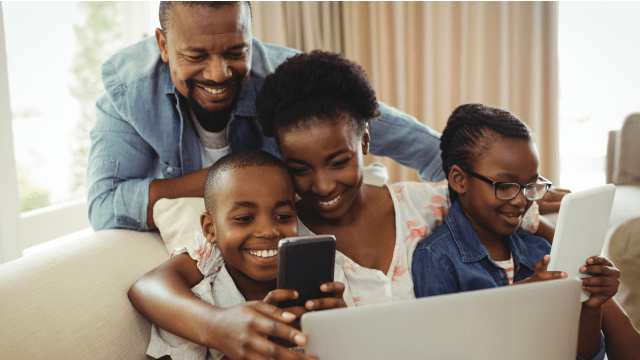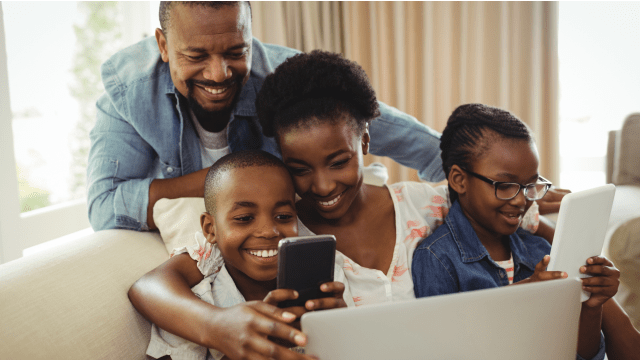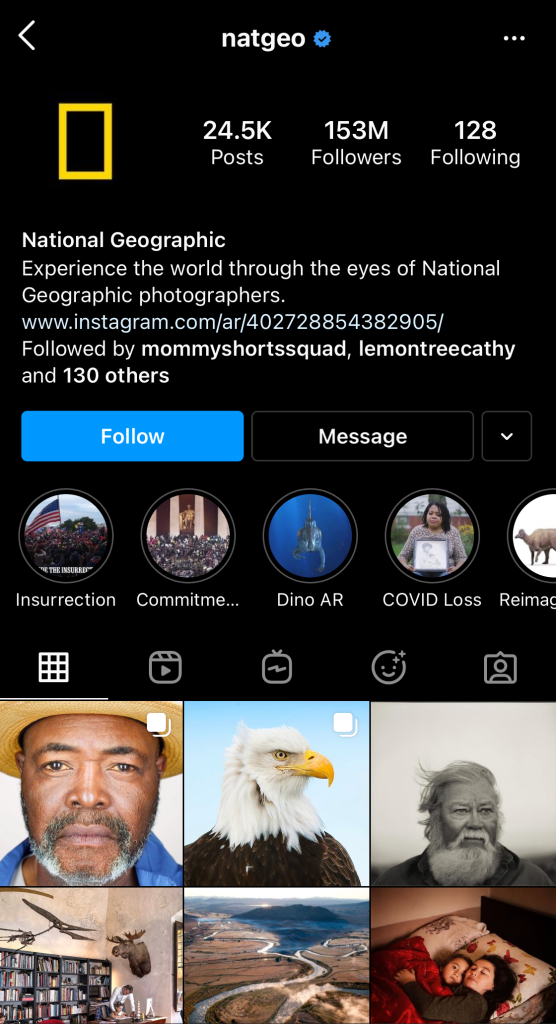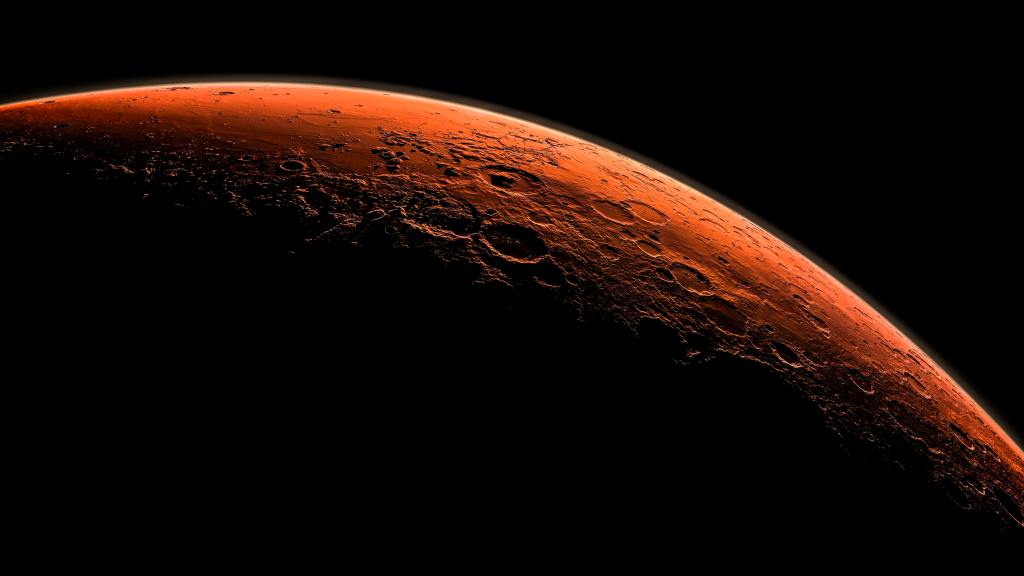Are your littles major LOL fans? Well, get ready for the biggest virtual concert ever!
MGA Entertainment, the makers of L.O.L Surprise Dolls, wants to give a big thank to all its fans with the ultimate immersive experience. Complete with dancing, trivia and tons of surprises throughout, the event will also announce the biggest U.S. fans!

Pressley Hosbach, TikTok star, will host the event with That Girl Lay Lay and other special guests like Big Will and his crew. In addition to awesome trivia and surprises, 100 Superfans will get $500 to support a cause of their choosing.
The free event is happening on Jul. 7 at 9 a.m. PST/12 p.m. EST. You can register for free tickets at LOLSurprise.com/LOLDay to receive a one-use link to watch on-demand.
––Karly Wood
All photo: Courtesy of MGA Entertainment
RELATED STORIES
Break Out the Mistletoe! Christmas in July Is Back on the Hallmark Channel
There’s a Mattel Theme Park Coming & Here’s What You Need to Know
Grab Your Capes! The First Marvel Show for Kids Is Coming to Disney