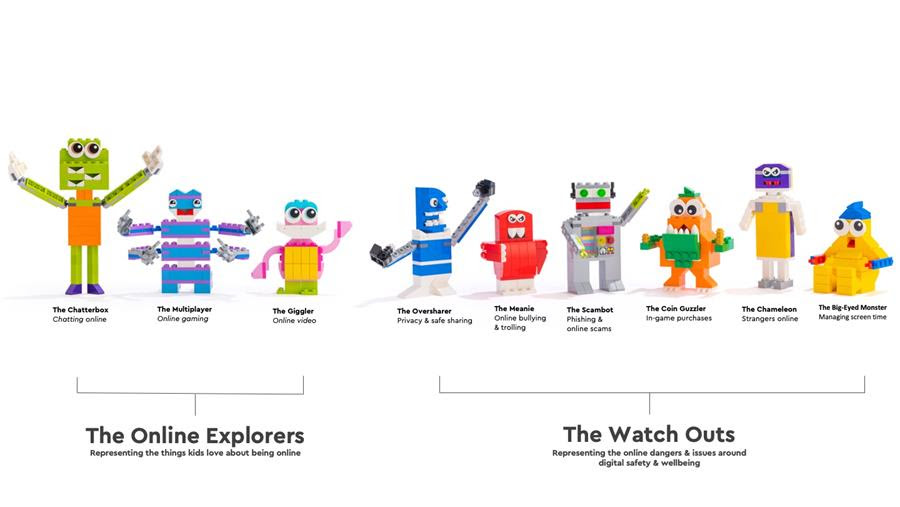Think that Visa is the most valuable piece of plastic in your wallet? Not if you are packing a library card from the San Francisco Public Library. Sure, you knew it was good for books, but what about music, audiobooks, online games for kids, tutoring help and even access to Exploratorium and the California Academy of Sciences? We uncover the little-known perks to being a card-carrying member of the SFPL.
A Site of One’s Own
For a glimpse into all that SFPL offers, you don’t even need to leave the house: Just check out the library’s website designed especially for parents and kids (sfpl.org/kids). The site is a wealth of resources, from tips on online safety and kindergarten readiness, to extensive lists of librarian-recommended, age-appropriate books. Looking for something specific? The site also offer targeted recommendations for a diversity of audiences, including disabled kids, children from LGBT families, kids of color, and parents and little ones trying to cope with difficult situations, such as disturbing current events. You’ll also find educational games for preschoolers through middle schoolers, including programming activities from MIT’s Scratch project and music activities from the San Francisco Symphony, and games with favorite characters from PBS Kids and Nick Jr.
Once you have your library card (get one at any SFPL branch), you can access tons of kids’ audiobooks, ebooks, and music online. The library’s entire catalog is searchable on the website, and many titles can be downloaded directly to your computer, tablet, e-reader or smartphone for a standard lending period.
Photo: SFPL Richmond Branch by Eric E Castro via Flickr
Running Late? Don’t Worry!
Long gone is the era of the library as the home of musty hardback volumes, crabby librarians, and dreaded late fees. (For children’s items, there are due dates but no fines, so don’t sweat it if you’re late returning The Very Hungry Caterpillar because, say, your toddler hid it in the refrigerator).
Photo: SFPL
Plays Well With Others
You won’t find much shushing going on in the children’s sections of the SFPL. At any given branch on any given day, you’ll find free storytimes and playgroups for babies, toddlers, and preschoolers (conducted in English, Mandarin, Russian, or Spanish); music and movement classes; crafting sessions; Lego free play; and after-school “snacktivities” that combine free snacks and creative play. Check the Kids Events page at SFPL.org for the schedule.
Nursery Rhyme Hotline
Even the most devoted of parents grows weary of “The Wheels on the Bus” after a few months of constant requests. SFPL to the rescue: The Children’s Story Line features recordings of nursery rhymes in English, Spanish, Mandarin, and Cantonese; hear the recordings on the website or dial the Story Line on your phone.
415-294-6751 for English
415-294-6753 for Spanish
415-294-6750 for Chinese
Photo: REDCAT International Children’s Film Festival
Next Stop: Sundance
Give your littles their film fest training wheels with a visit to the library’s Reel-to-Reel 16mm Preschool Film Series. The event for 3-to-5 year olds and their caregivers features short animation or live action movies based on children’s books. Other free film events include First Friday Fun Flicks (an afternoon family-friendly movie and popcorn!) and family movie screenings tied in with seasonal events (this month’s flick, Ruby Bridges, honors Black History Month).
No Need to Whisper
Music more your jam? In partnership with the San Mateo County Library, SFPL’s annual Tricycle Music Fest brings live kiddie rock and a tricycle raffle to several branches on weekends throughout September and October. Last year’s lineup included Grammy award winners the Okee Dokee Brothers and Lucky Diaz and the Family Jam Band.
Homework Help on Demand
For older kids, SFPL.org offers links to homework help resources arranged my subject, as well as access to live help via the Brainfuse tutoring service and a text-and-chat reference service during the main library’s open hours. Kids can also get in-person homework help at all branches (check schedule online for availability).
Oh, the Places You’ll Go!
It’s one thing to read about great works of art, luminescent rainforest butterflies, the wonders of electricity, and Japanese garden bridges pitched so steeply you have to climb over using all fours—and it’s yet another to get out and see them for yourself. Luckily, all these things can be found within SF’s seven square miles, and you can visit each one for free if you have an SFPL library card. How? Simply use your card at any SFPL branch to check out a Family Pass, which will admit up to two adults and four kids (SF families only) to one of 23 participating attractions, including the Asian Art Museum, the California Academy of Sciences, Exploratorium, the Japanese Tea Garden in Golden Gate Park—even public pools. Check the SFPL website to see which passes are available for checkout at which branches. The site also has excellent lists of free things to do with kids in the Bay Area, and the best family adventures in SF and beyond. When Morrissey sang, “There’s more to life than books, you know—but not much more,” he clearly had never been to the San Francisco Public Library.
Do you have an SFPL library card? What is your child’s favorite event or service?
—Arin Hailey Reese