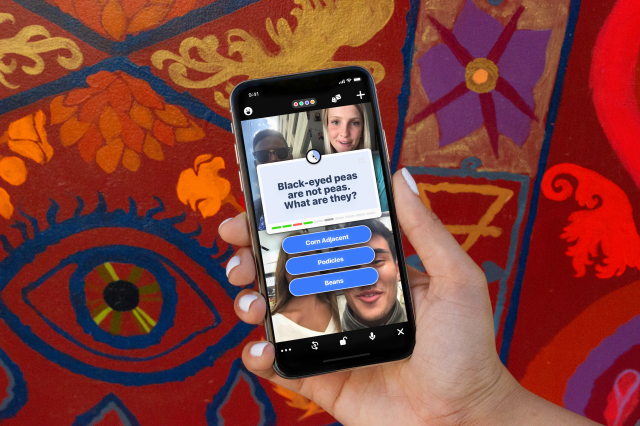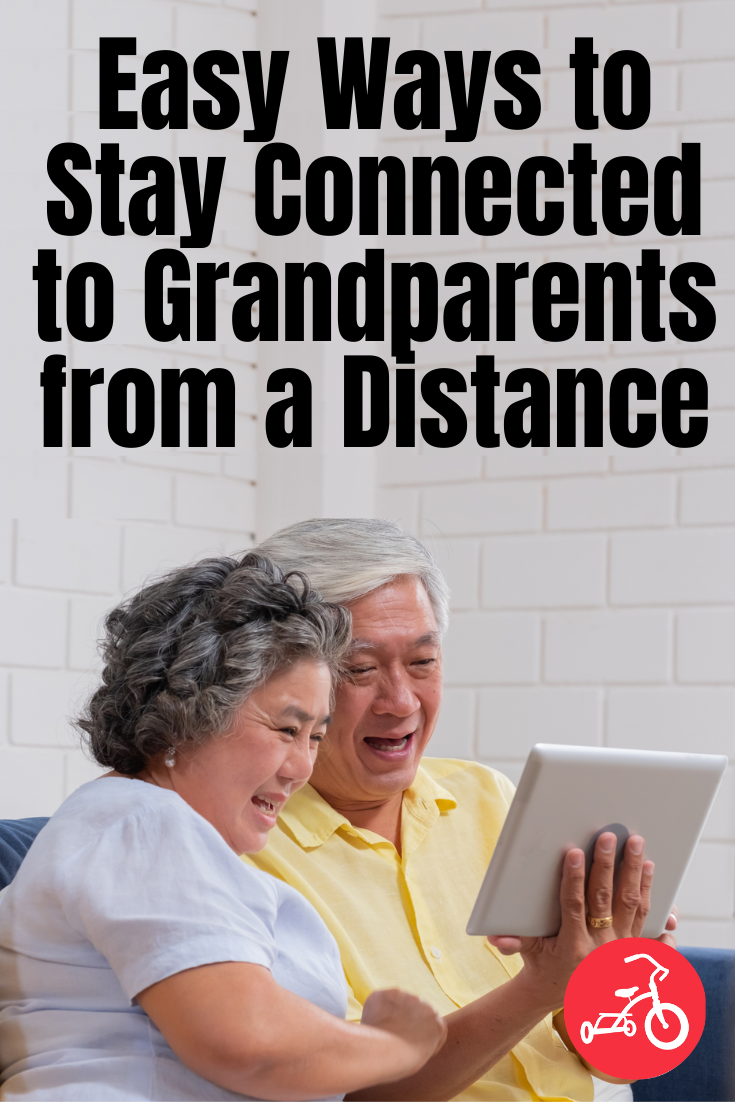Nonprofit group ZERO TO THREE is dedicated to helping babies and toddlers build a solid foundation in life and it has just released a lengthy report titled Screen Sense. Developed in partnership with experts in media and early childhood, the report is designed to give parents an easy-to-follow guide for screen media use for kids three and under by offering tips on how to make screen time more meaningful.
“Screens like mobile phones, tablets, video screens in our cars, and computers are embedded in our lives. Naturally, parents wonder about the role screens do—or should—play in the lives of their babies and toddlers, but advice for parents is often unclear or conflicting,” said Rebecca Parlakian, ZERO TO THREE’s Senior Director of Programs. Thankfully, the Screen Sense report offers parents clear tips on how to best make use of screen ubiquity in kids’ lives.
Photo: StockSnap via Pixabay
Here are some of the suggestions the Screen Sense report makes to help make screen time embody the E-AIMS (Engaging, Actively Involved, Meaningful and Social) Pillars of Learning:
Choose Content Carefully
1. Look for content that both actively involves children while also helping them stay focused. Interactive content that gives kids control over the activity can help them stay focused.
2. Look for content with familiar settings, strong storylines, and characters that your child can relate to. This type of content will keep kids engaged in the educational aspects.
3. Use repetition wisely. Repetition can be a useful tool in learning when the content is carefully chosen. Be careful of streaming content that is set to auto-play.
4. Look for content that encourages social interaction. Look for programs or apps that encourage kids to interact with their family and those around them.
5. Seek out high-quality media content for children. Content that is broadcast on public television, like PBS, utilizes child development experts to develop the programming.
6. Check your local library to access quality content. Many libraries offer free e-content that can be accessed the same way you check out paper books.
Make Media More Meaningful
1. Help children make the connection between what they see on a screen and the real world. Try to repeat activities that happen in games in the real world. For example, if a game you’re playing involves jumping or throwing a ball, then go outside and really jump or toss a ball after.
2. Connect media experiences to daily routines. Practice the same learning tools that an app offers, like spelling or counting, into other activities. For example if a game asks kids to count objects and tap them, have them count similar objects in the real world.
Use Joint Media Engagement (JME) to Support Learning
1. When children are watching TV, playing an app on a tablet, video chatting or sharing an e-book, make it a language-rich, socially interactive experience. Just like when you read an actual paper book together, you can make the experience more meaningful by asking questions and discussing what you are watching or playing.
2. Be responsive, warm and engaged. In other words, don’t use screen time to zone out on your own screen, participate in the activity with your kids.
3. Focus on the story when sharing e-books with children to provide a more actively involved, meaningful experience. When reading an e-book talk about the storyline and characters and help kids make connections between the story to the real world.
4. Be creative during video chat. Video chatting can be an amazing tool to help you connect with your kids when you’re away, but to make the experience more like a real life conversation try creative play and other activities you might engage in if you were in the same place.
For more tips check out the full report and several other resources developed by ZERO TO THREE here.
—Shahrzad Warkentin
RELATED STORIES:
How Much Screen Time Should Kids Be Allowed? New Study Urges Stricter Limits
Before You Shut Off Your Kid’s Tablet or TV for the Day, Read This
Study Explains Why We Can’t Say No to Kids’ Screen Time
Why It’s Better to Watch TV & Movies WITH Your Kids
What Every Parent Needs to Know About YouTube