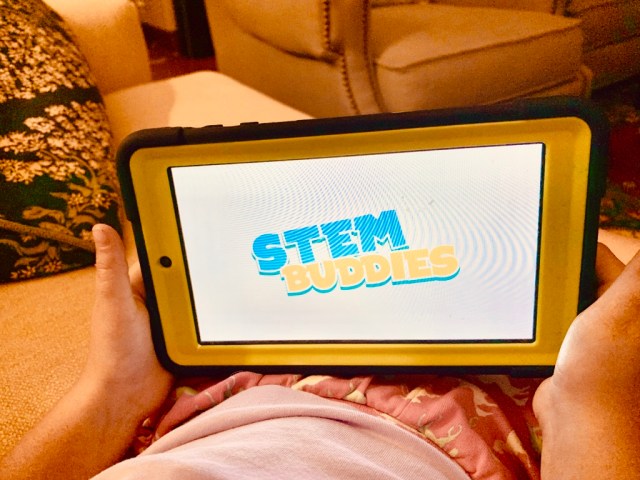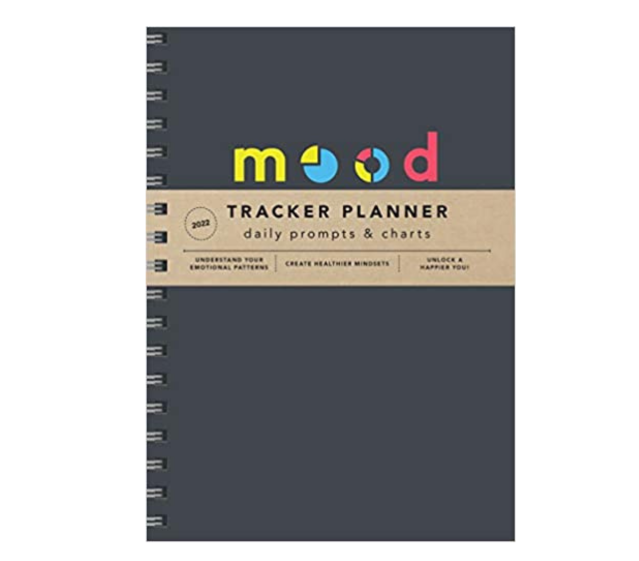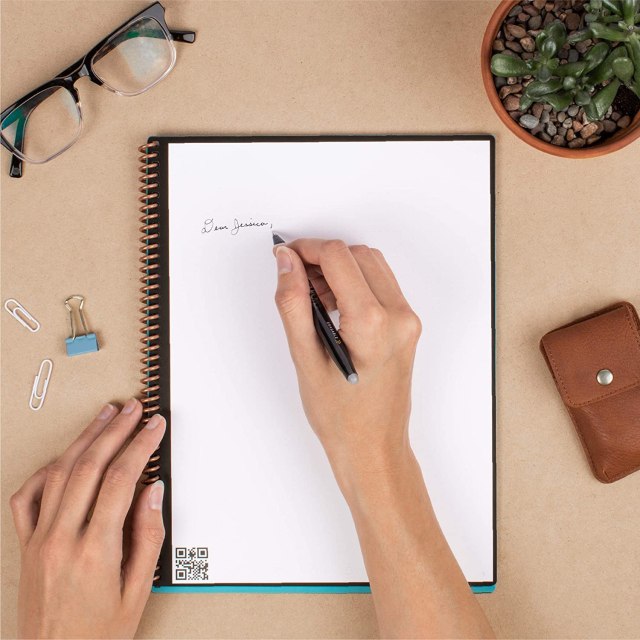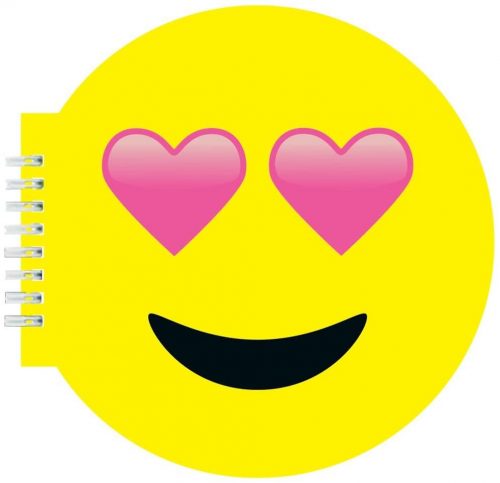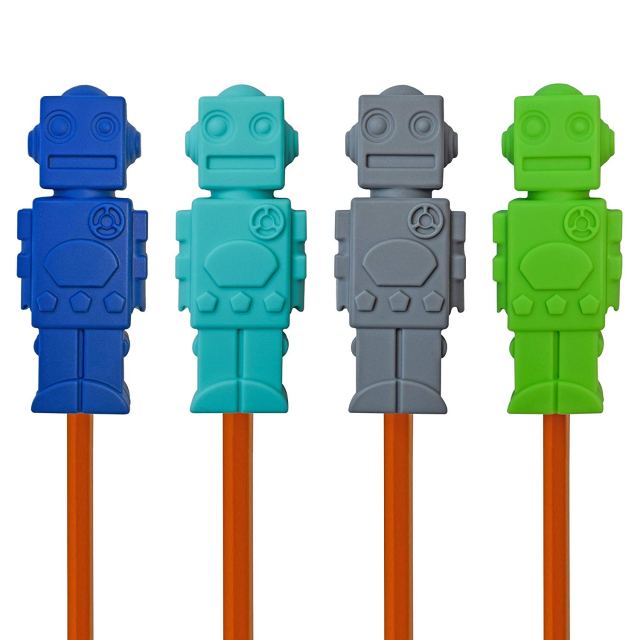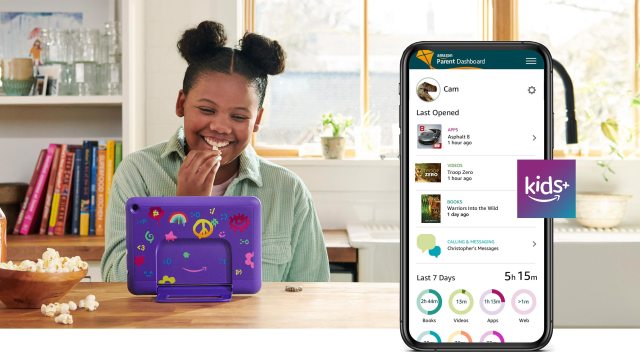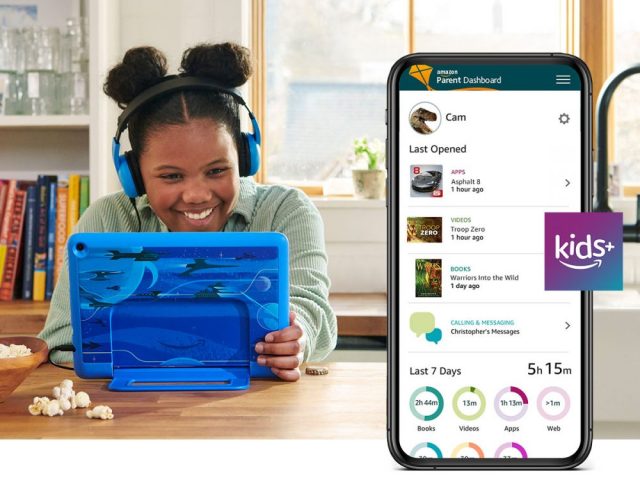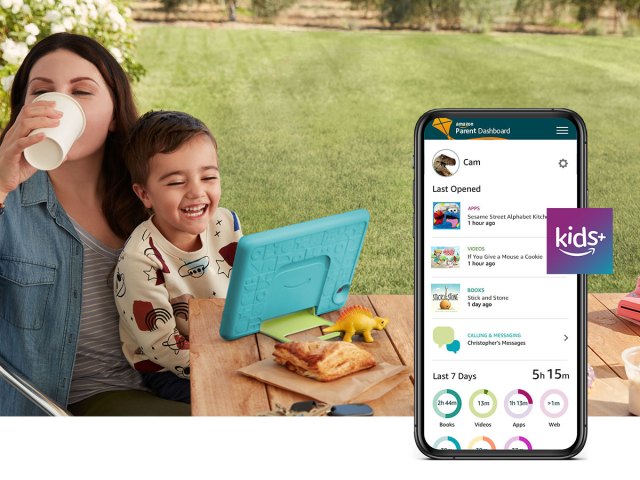Children have a language all their own, which doesn’t always include the words to express if there is a more significant medical issue at play. When it comes to vision, your child might not realize that they aren’t “seeing well.” In children, it is much more common for vision problems to manifest in small ways. If you’re wondering if your child is experiencing vision issues, check out these six common signs.
Research shows that insufficient time spent outdoors and prolonged time spent reading, playing or working with digital devices and poor lighting may influence the development of myopia.1-3
Myopia, if you didn’t know, is when you experience blurry distance vision largely because the eye is longer than it should be. Plus, genetics and environmental factors influence myopia’s progression.4 Myopia requires ongoing monitoring because myopia can get worse as a child grows. In addition to updating their eye prescription, it can lead to long-term eye health impacts such as retinal detachment, maculopathy or glaucoma.5,6
Good news for parents: MiSight® 1 day soft contact lenses are designed for myopia control and are FDA approved* to slow the progression of myopia in children, aged 8-12 at the initiation of treatment.†7
If your child is struggling with a number of these common signs, it might be time to schedule a comprehensive eye exam with an eye care professional near you. During the appointment you can discuss if MiSight® 1 day soft contact lenses are right for them. They’re designed for myopia control and are FDA approved* to slow the progression of myopia in children, aged 8-12 at the initiation of treatment.†7
RX Only
Results May Vary.
ATTENTION: Reference the Patient Information Booklet for a complete listing of Indications and Important Safety Information. *Indications: MiSight® 1 day (omafilcon A) soft (hydrophilic) contact lenses for daily wear are indicated for the correction of myopic ametropia and for slowing the progression of myopia in children with non-diseased eyes, who at the initiation of treatment are 8-12 years of age and have a refraction of -0.75 to -4.00 diopters(spherical equivalent) with ≤ 0.75 diopters of astigmatism. The lens is to be discarded after each removal. Warnings: Problems with contact lenses could result in serious injury to the eye. Do not expose contact lenses to water while wearing them. Under certain circumstances MiSight® lenses optical design can cause reduced image contrast/ghosting/halo/glare in some patients that may cause difficulties with certain visually-demanding tasks. Precautions: Daily wear single use only. Patient should always dispose when lenses are removed. No overnight wear. Patients should exercise extra care if performing potentially hazardous activities. Adverse events: Including but not limited to infection/inflammation/ulceration/abrasion of the cornea, other parts of the eye or eyelids. Some of these adverse reactions can cause permanent or temporary loss of vision. If you notice any of the stated in your child, immediately have your child remove the lenses and contact your eye care professional.
† Compared to a single vision 1 day lens over a 3 year period.
References:
- Gifford P, Gifford, K L. The Future of Myopia Control Contact Lenses. Opt Vis Sci. 2016;93(4):336-43
- Rose KA, Morgan IG, Ip J, et al. Outdoor Activity Reduces the Prevalence of Myopia in Children. Ophthalmology 2008;115(8):1279-85.
- Wolffsohn JS, Calossi A, Cho P, et al. Global Trends in Myopia Management Attitudes and Strategies in ClinicalPractice. Cont Lens Anterior Eye. 2016;39(2):106-16.
- Morgan P. Is Myopia Control the Next Contact Lens Revolution? OPTICIAN 2016
- Xu L, Wang Y, Wang S, Wang Y Jonas JB. ‘High Myopia and Glaucoma Susceptibility: The Beijing Eye Study. Ophthalmology, 2007;114(2):216-20.
- Flitcroft DI. The complex interactions of retinal, optical, and environmental factors in myopia aetiology Prog Retin Eye Res. 2012;31(6):622-660.
- Chamberlain P et al A 3-year Randomized Clinical Trial of MiSight Lenses for Myopia Control. Optom Vis Sci 2019;96:556-567