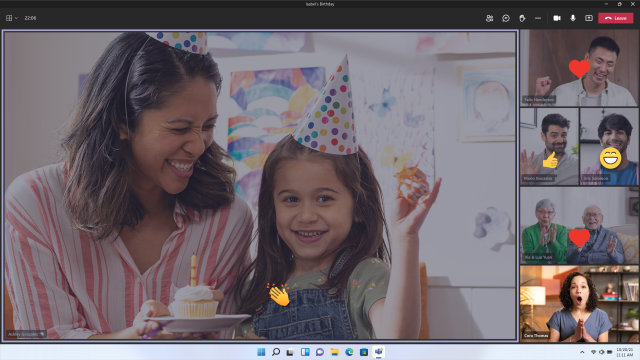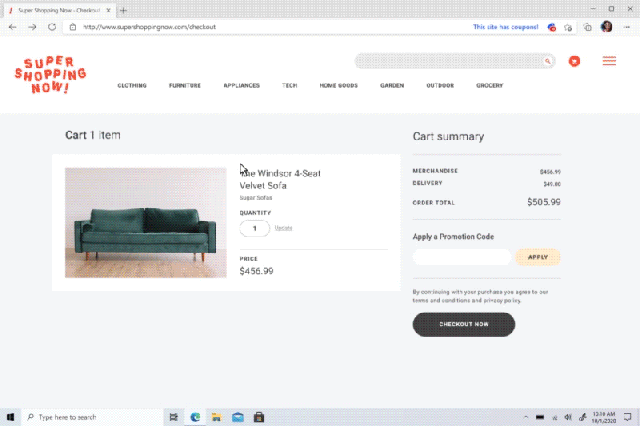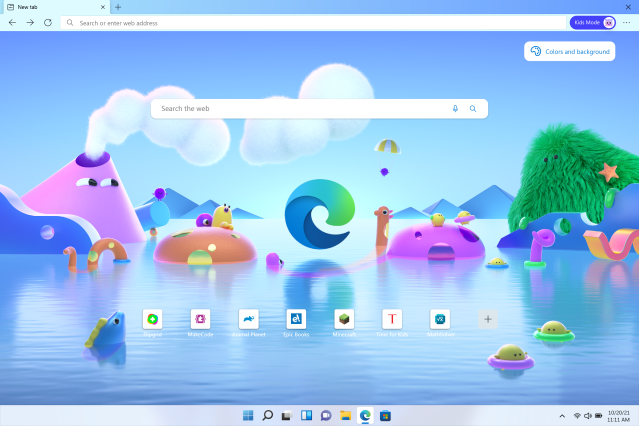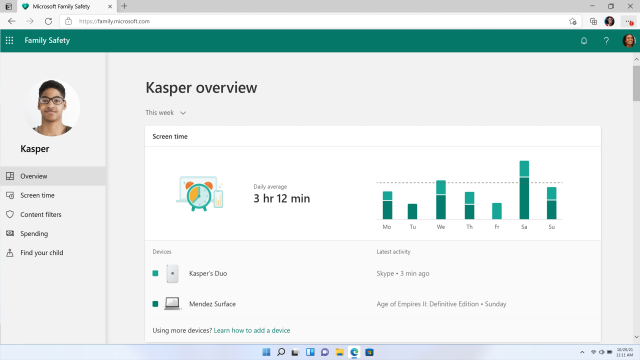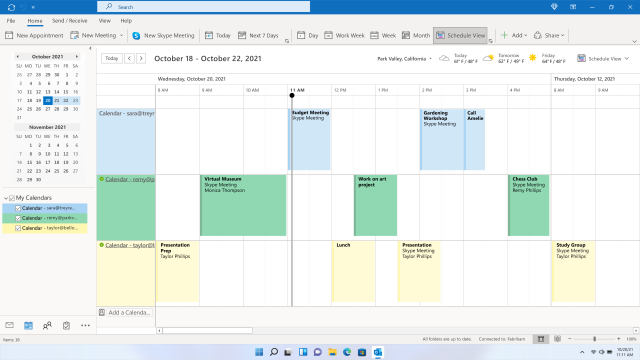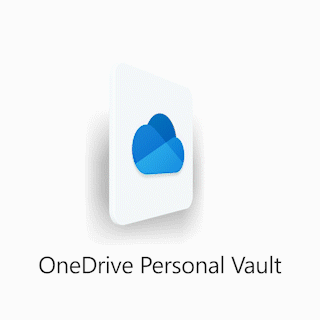#LoveBigContest Official Rules
NO PURCHASE NECESSARY. VOID WHERE PROHIBITED.
HOW TO ENTER: The contest (“contest”) will run from 11/2/2021 at 12:00 a.m. PST to 11/10/2021 at 11:59 p.m. PST and will run on Instagram, Twitter and Facebook. Any entries received after the contest has closed will not be included in the contest. In order to enter the contest, participants are required to do the following:
- Post a photo of your pet edited with the tool at CliffordSizeYourPet.CliffordMovie.com to a public account on one of the following social platforms: Instagram, Twitter or Facebook AND Include #LoveBigContest in the post
OR
- Post a photo of your pet edited with the tool at CliffordSizeYourPet.CliffordMovie.com in the comments of the contest post on the Tinybeans Facebook page.
Photographs and videos must be in digital format. Only online entries will be eligible. No print or film submissions will be accepted for entry into this contest. Entries are limited to one entry per person per day. Any use of automated or programmed methods of effecting entry is prohibited.
ELIGIBILITY: Open to legal residents of the fifty (50) United States and District of Columbia who are 18 years of age or older at time of entry. Employees or Sponsor, their affiliates, subsidiaries, advertising and promotion agencies and their immediate family members and/or those living in the same household of each are not eligible to win the prize package.
SPONSOR: This contest is sponsored by Paramount Pictures (“Sponsor”). Sponsor reserves the right to cancel the contest at any time and substitute another promotion in its place. The Sponsor is deemed to be the party providing the prize package for this contest. The Sponsor is responsible for prize fulfillment within 30 days of the winner providing requested mailing information. If winner does not receive prize within 45 days, the winner is to email Tinybeans for follow up (kenzie.kramer@tinybeans.com). The winner forgoes any prizes after 180 days without follow up.
WINNER SELECTION: Winner will be selected within 72 hours after the close of the contest Period from among all eligible entries received during the contest. Winner will be determined at random by a Tinybeans employee. Winner will be contacted via email from Tinybeans. Winner will have 24 hours to claim their prize or a new winner will be selected at random from among the remaining eligible entries. A list of winners may be requested at any time by contacting kenzie.kramer@tinybeans.com Tinybeans and Paramount Pictures are not responsible for electronic transmission errors resulting in omission, interruption, deletion, defect, delay in operations or transmission or alterations of entry materials, or for technical, network, telephone equipment, electronic, computer, hardware or software malfunctions or limitations of any kind, or inaccurate transmissions of or failure to receive winner’s emailed information on account of technical problems or traffic congestion on the Internet, email being inadvertently flagged as junk or other email form, or at any website or any combination thereof. Every reasonable attempt will be exhausted prior to prize forfeiture and a new winner being selected, including, but not limited to review of all sub-folders and accounts where emails may inadvertently be directed.
PRIZES/APPROXIMATE RETAIL VALUE: Prize is valued as follows: TEN (10) PRIZES: $100 Mastercard gift card.
GENERAL: Subject to all federal, state and local laws/regulations. This contest is not sponsored, endorsed or administered by Instagram, Facebook or Twitter. Neither Tinybeans nor their affiliates will have any liability whatsoever for any injuries, losses or damages of any kind caused by any prize or resulting from acceptance, possession, use and/or misuse of any prize or participation in these promotions. By participating in this promotion, entrants agree to be bound by the Official Rules and the decisions of Tinybeans, which are final and binding in all respects. Tinybeans is not responsible for any typographical or other error in the printing of the offer or in administration of the promotion.
INTERNET: Tinybeans and Paramount Pictures are not responsible for electronic transmission errors resulting in omission, interruption, deletion, defect, delay in operations or transmission or alterations of entry materials, or for technical, network, telephone equipment, electronic, computer, hardware or software malfunctions or limitations of any kind, or inaccurate transmissions of or failure to receive entry information by Tinybeans on account of technical problems or traffic congestion on the Internet or at any website or any combination thereof. If for any reason the promotions are not capable of running as planned for any reason Tinybeans reserves the right in its sole discretion, to cancel, terminate, modify or suspend the contest and select the winners by random drawing from among all eligible entries received from all methods combined up to the point of the action taken by the Tinybeans.
CONTEST ENTRY REQUIREMENTS & CONDITIONS: By submitting a contest Entry, contest Entrant warrants and represents that: (a) contest Entry does not infringe upon the copyrights, trademarks, rights of privacy, publicity or other intellectual property or other legal or moral rights of any person or entity; (b) contest Entrant owns all rights to the contest Entry, including without limitation, copyrights, and has received prior written permission from a third party if any Submission was photographed or videoed by someone other than the contest Entrant him/herself; and (c) contest Entrant will indemnify and hold harmless the Sponsor, Administrator and related entities, agents and assigns from any claims and damages (including reasonable attorneys’ fees) arising from or relating to the breach or alleged breach of your representations and warranties herein, the contest Entry, or contest Entrant’s conduct in creating the contest Entry, the acceptance or use of any prize or otherwise in connection with this contest.
PHOTO SUBMISSIONS/RELEASES: If the photograph or video submission contains any material or elements that are not owned by the entrant and/or which are subject to the rights of third parties, and/or if any persons appear in the photograph or video, the entrant is responsible for obtaining, prior to submission of the photograph or video, any and all releases and consents necessary to permit the exhibition and use of the photograph or video in the manner set forth in these Official Rules without additional compensation. By participating in the contest, participants give Sponsor and Tinybeans the right to share participant’s images, videos and text. Participants acknowledge and agree that the Sponsor may at any time use any entry provided by you for internal business purposes and promotional external media (placement on the sponsor website, inclusion in sponsor social media or email blasts for example) that is directly related to the photo contest.
LIMITATION OF LIABILITY: By entering this contest, all entrants agree to release, discharge, and hold harmless Sponsor from any claims, losses, and damages arising out of their participation in this contest or any contest-related activities and the acceptance and use, misuse, or possession of any prize awarded hereunder. Tinybeans assumes no responsibility for any error, omission, interruption, deletion, defect, or delay in operation or transmission; communications line failure; theft or destruction of or unauthorized access to contest entries or entry forms; or alteration of entries or entry forms. Sponsor is not responsible for any problems with or technical malfunction of any telephone network or lines, computer online systems, servers or providers, computer equipment, software, failure of any entry to be received on account of technical problems or traffic congestion on the Internet or at any website, human errors of any kind, or any combination thereof, including any injury or damage to entrants’ or any other persons’ computers related to or resulting from participation, uploading or downloading of any materials related to in this contest.
RIGHT TO CANCEL OR SUSPEND contest: If for any reason the contest is not capable of running as planned, due to infection by computer virus, bugs, worms, trojan horses, denial of service attacks, tampering, unauthorized intervention, fraud, technical failures, or any other causes beyond the control of Sponsor that corrupt or affect the administration, security, fairness, integrity, or proper conduct of this contest, Sponsor reserves the right, at its sole discretion, to disqualify any individual(s) who tamper with the entry process, and/or to cancel, terminate, modify, or suspend the contest.
AMENDMENT: Any and all rules and regulations stated within, may be amended for a specific contest to be in compliance with the rules and regulations of a specific Sponsor. Any amendment of rules and regulations will be stated in the contest post.
PRIVACY POLICY/DATA COLLECTION: Information provided by you for this contest is subject to Administrator’s privacy policy located at https://tinybeans.com/privacy-policy/ (“Privacy Policy”)